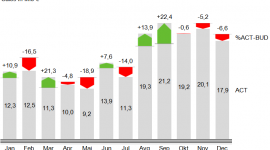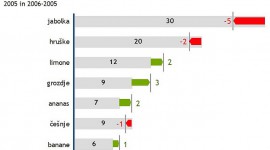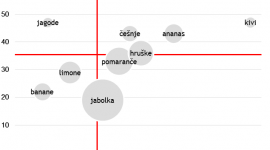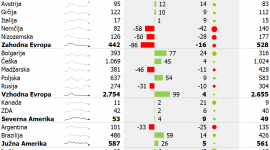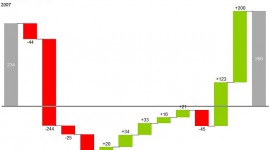Reporting in Excel II – computer workshop
In the advanced workshop we will build some of the most useful analysis and charts in management reporting: deviation analysis (actual+deviation graph), contribution analysis (waterfall graph), portfolio analysis (bubble chart). We will develop and integrate elements of standard management notation, add automatic visual highlights and develop complex reports. We will also learn how to develop visual simulations and, as always, reveal plenty of new practical tricks.
The participants will build analyses which they will later use as building blocks of their own reporting system. Also this time, we will build solutions without any programming or additional software, just by using standard Excel functions and of course, new tricks.
You will learn
- how to develop charts with built-in highlights that automatically change color, shape and size according to underlying data (green color changes to red, the arrow shape turns up or down, etc.),
- how to build optimal charts for deviation analysis (e.g. from plan or budget, growth from previous year),
- how to build optimal chart for contribution analysis (waterfall chart),
- how to build effective portfolio analysis with bubble chart,
- how to correctly use sparklines in reports,
- how to build complex table-chart combinations (visualized tables),
- how to build a dashboard using MS Excel and MS PowerPoint,
- how to develop dynamic charts (the content of the chart changes with user’s action),
- how to prepare visual simulations and graph animations,
- how to develop an automatically sorted list or table,
- and use advanced functions and practical tricks for reporting.
Who should attend?
The workshop is designed for all users, involved in preparing and analysing data and building reports or dashboards in MS Excel. Prior knowledge of computer workshop »Reporting in Excel I« is required.
The workshop is conducted entirely on computers in MS Excel, version 2007 or 2010.
The workshop last for 6 or 8 training hours.